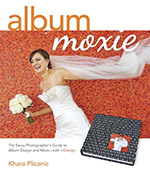We're proud to announce that you can now leave contextual comments by tagging specific images within spreads (Whoa—awesome!). Simply click anywhere on the spread and a box will pop-up allowing you to leave a comment with a tag.
The tagged comment will be color coded and neatly organized under the flip-book, or next to the spreads in the "Edit" view.
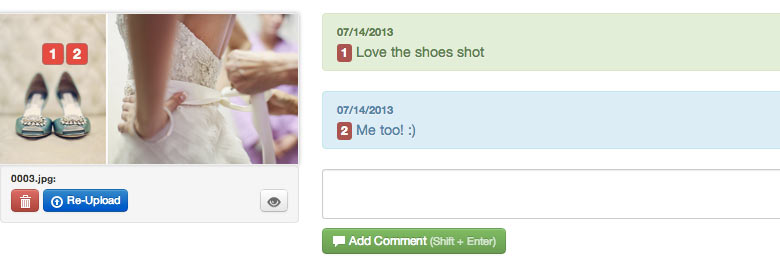
Note that you can still use the comment box next to the spread or under the flip-book to leave comments.
We hope that this new feature makes the process of exchanging comments much easier and faster. Please check it out and let us know what you think.
Note: If you don't have a Banti account, signup takes just a minute!