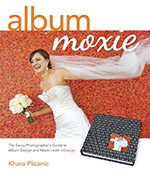One of the biggest complaints your clients have about their wedding albums is that they don’t have them yet! If you’re using Photoshop instead of InDesign to design albums, and PDF’s instead of an online service like Banti to proof them, the album design process can be painfully slow for everyone involved.
InDesign helps you produce albums faster, and Banti removes any opportunity for you—and your clients—to drop the ball in the process. For example, Banti’s email reminders prevent your clients from missing due dates, and its mobile optimized UI makes it easy for you to respond to them when you’re on the go.
Note: If you don’t have a Banti account, signup takes just a minute!
Banti is Truly Optimized for Mobile
Some companies will display images of their websites on mobile devices to show that their products are accessible on mobile phones, but being mobile accessible is not the same as being mobile optimized.
With Banti there is no awkward pinching and zooming to see the content, or swiping left and right to view the images. Every page has been reworked to fit the screen and capabilities of your mobile device, while maintaining the workflows you’re used to on a desktop.
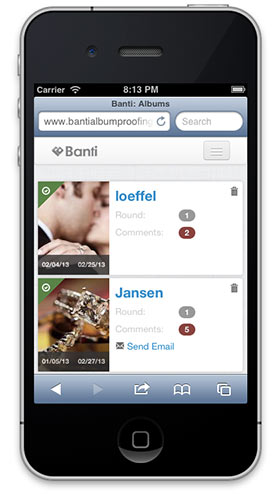
Albums
Most recent two albums are displayed right on the home page of your Banti account, and others are only a swipe away. Just like on the desktop , you can easily see how many comments each album has, what the due dates are, what the “lock” status of an album is, and perform functions such as emailing a client or deleting an album.
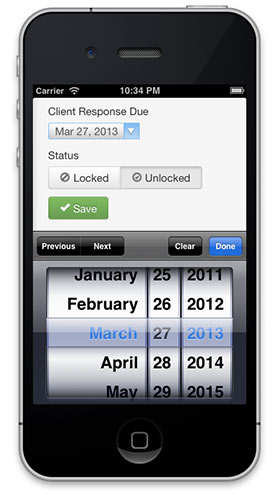
Album Settings
Because we know that filling out forms on a mobile device can be cumbersome if not done right, we’ve optimized all form fields to take advantage of built in widgets such as calendar picker and dynamic keyboard.
For example, if you’re entering an email we automatically load a keyboard that includes “@” symbol. And if you need to update the Revision Round, we automatically load number keyboard, making it really easy to album settings form on Banti.
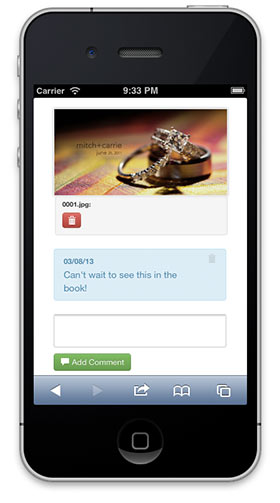
Comments
As fun as the flipbook feature is to use on a desktop, on a mobile device it would make navigation between spreads time consuming and inefficient. That is why we’re presenting the album in a spread view with comments neatly organized below each spread.
But we’re not restricting to small size. You can always pinch-and-zoom to see more detail in the photos.
Conclusion
These are just few screens demonstrating the extent of mobile optimization we’ve done on Banti to make sure the ball doesn’t get dropped. To see all the screens and play with Banti on mobile, sign up for a FREE Trial today.