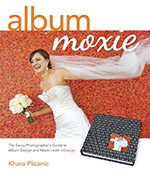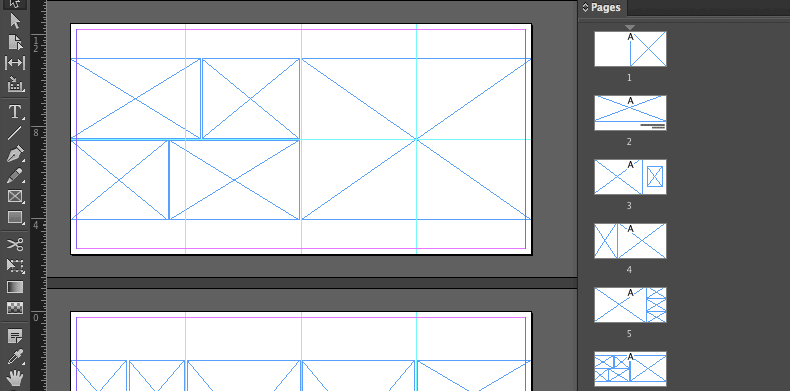
Now that we’ve covered a few InDesign basics like how to create a new document, how to work with pages, and use the frame tool, we’d like to take it a step further and provide you with a FREE InDesign Album Template to help you get started.
This InDesign template features ten spreads (20 pages), 40 frames (photo placeholders), and a place to enter your clients’ names and wedding date.
The template is compatible with InDesign CS4, CS5, CS5.5, CS6, CC, and CC 2014.
How to use the template.
Unzip to a location on your hard-drive
If you’re using InDesign CS4,5, or 5.5, open the file with the extension .idml.
If you’re using InDesign CS6 or CC, open the file with the extension .indt.
Using Adobe Bridge, navigate to the folder where you have your photos saved.
Simply drag-and-drop the photos from Bridge into the frames of the template.
Once the images are placed, rename and save the file
To export the spreads for proofing, go to File->Export and select JPEG from the format menu.
Follow the instruction to finish the export.
- Upload exported spreads to Banti to share the album with your client.
Sign Up To Download The Template
Need more flexible templates?
Check out this InDesign script that includes 150+ layouts, fully adjustable to any size book!