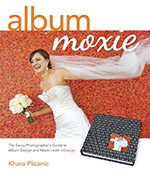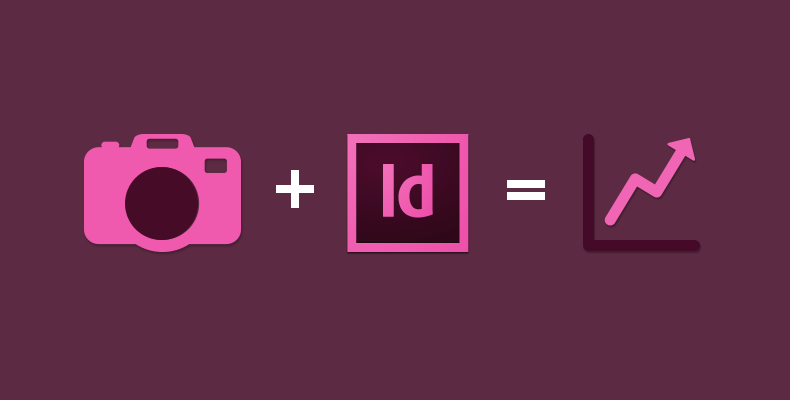
Professional wedding photographers often find themselves caught in a pinch between providing excellent products and services—and trying to do it in a reasonable amount of time. Naturally, wedding albums fall into this category.
When executed well, albums can become a great marketing tool. Couples will never share or rave about a flash drive, website, or a photo as much as they will about their wedding album. To truly maximize the powerful impact albums can have, they need to be designed and delivered—fast.
Adding InDesign to Your Album Design Workflow
InDesign is a wedding photographer’s friend, but unfortunately, many wedding photographers don’t know it yet. It’s time to change that. Here are just a few reasons why:
1. InDesign was made for creating multi page documents.
This means that as a wedding photographer who’s not just working on not just a design, but rather, a story, you’re able to view the whole book in a single document (vs. multiple PSD files like you may be used to). Viewing the different layouts to see how the story is shaping up is as easy as scrolling through your document. If you decide to change the order of the spreads in your document, you simply drag and drop within InDesign’s Pages panel to make a change.
2. Its’a frame based application.
Unlike Photoshop which would require the use of Smart Objects, InDesign places all objects (text, photos, and illustrations) inside frames that can be easily drawn, moved, scaled, or otherwise adjusted using the frame tool. There’s no worrying about pixel interpolation, and InDesign can even warn you when the effective resolution (ppi) drops below a specified level via the Preflight panel.
Adding images into the frames is as simple as choosing File>Place or dragging and dropping from your hard-drive or a file browser like Bridge.
3. InDesign seamlessly integrates with Photoshop.
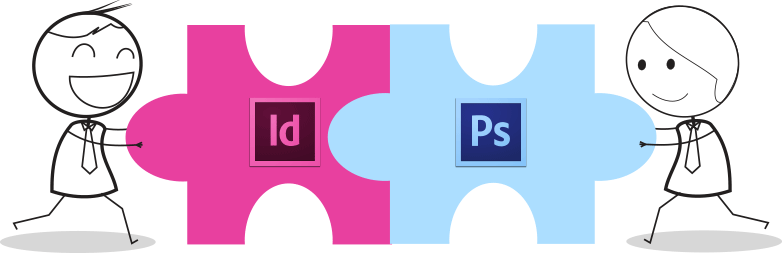
All placed photos are only a click or a keyboard short-cut away from re-touching in Photoshop. Once re-touched and saved, InDesign automatically updates the album with the re-touched version of the photo sparing you from having to rebuild the design (as you normally would if you build the design in Photoshop).
4. It’s a design tool.
Photoshop is great for photo editing, but it’s not a design tool (a fact often overlooked by photographers). When it comes to layout design, InDesign is the choice of professionals. With seemingly limitless options for working with images, text, borders, effects, colors, and shapes—the possibilities to express yourself are practically endless.
5. The finished album can be exported a number of ways.
Whether exporting web files for album proofing or high quality files for print production, InDesign has you covered. With a wide list of export options that includes both JPG and PDF, you’ll have the freedom and flexibility to choose the vendors you want—without having to re-build your workflow to suit their requirements. Just export as needed, and you’re good to go!
Note: If you don’t have a Banti account, signup takes just a minute!
How Fast Can You Design an Album with InDesign?
How about an hour or less? And that’s from scratch. It’s possible, and wedding photographers don’t need to look any further than Khara’s Album Design & Workflow class on CreativeLIVE, where she designed a 40 page album—from scratch—in only 35 minutes (while live, on-camera with the whole world watching).
Surprisingly, wedding photographers don’t have to be as proficient in InDesign as they are in Photoshop in order to design albums quickly. Learning just a few quick InDesign basics is enough to make your workflow sing.
In fact, this video will teach you everything you need to know in less than an hour.